Publix.org Passport Employee Portal is owned by Publix American supermarket chain based in Lakeland, Florida. Publix.org is a SMART plan website which allows Publix employees to manage their retirement plans online.
In order to login to publix.org you will need to have Publix Username and password.
Publix.org SSL certificate
Publix.org domain is protected via SHA-256 SSL certificate issued by Symantec. To make sure that you are accessing authentic publix.org domain make sure that you check the certificate before proceeding. Below is a screenshot of SSL certificate information when checked with Chrome browser. Don’t enter any information to the website, if you see anything suspicious with SSL certificate, or are unable to see the certificate.
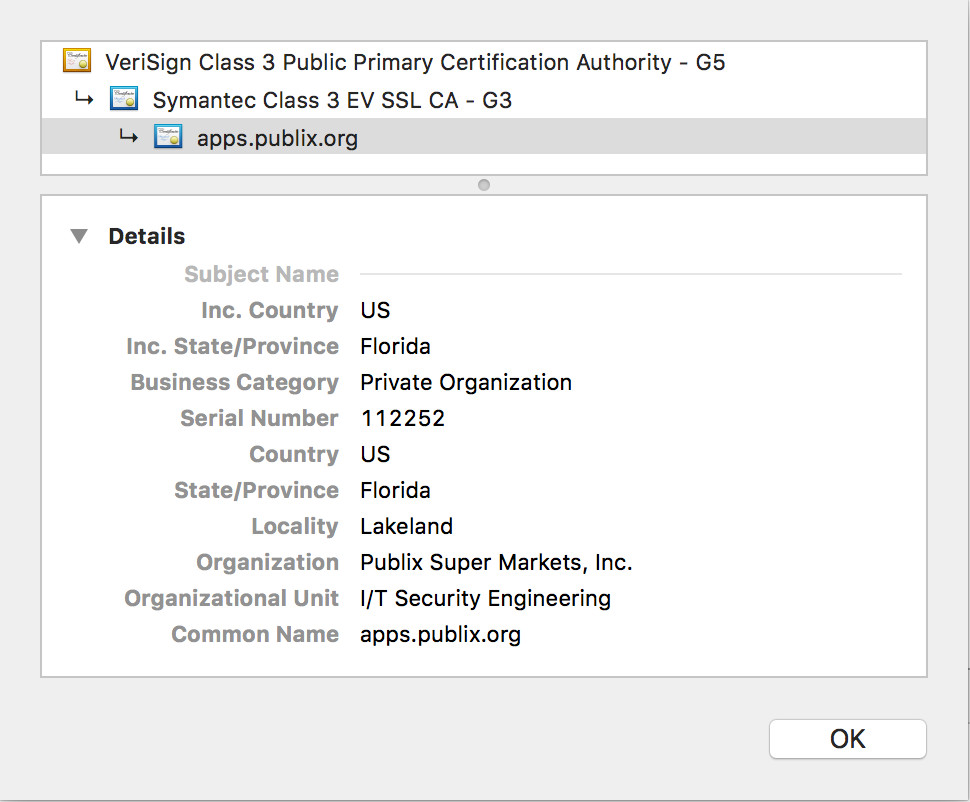
| Publix Department | Phone Number | Working Hours |
|---|---|---|
| Publix Personal Plans | Toll-free at 1-888-374-6377 | 9:00 AM to 6:00 PM Monday through Friday (Eastern Time) |
| Publix SMART Plan | Information Line 1-888-401k-PLN (1-888-401-5756) | Monday – Friday, 8 a.m. – 8 p.m. (Eastern time), except on stock market holidays |
| Publix Ethics Line | 1-866-747-3773 | |
| Publix Corporate Office | (863) 688-7407 | Monday – Friday, 8:00 a.m. – 4:30 p.m. (Eastern time) |
| Publix Additional Contact Numbers (from BBB.org) | (352) 795-4679 (407) 522-2774 (863) 688-1188 (800) 242-1227 |
|
| Publix Employment Verification Number serviced by Equifax | 1-800-367-5690 | 24 hours a day, 7 days a week |