Engradewv.com is an Engrade portal for West Virginia schools. It gives K-12 schools students and teachers an easy access to grades, report cards, lesson plans and other features of Engrade platform. Engrade is an educational technology company that provides online learning management system and educational assessment products to K-12 school districts.
In order to prevent phishing attacks and avoid identity theft, make sure that you are accessing Engrade WV on https://engradewv.com/ web page. Avoid clicking URLs in your e-mail or on web pages. It is typically much safer to type URL yourself into browser address bar. You can just type https://engradewv.com/ and it will redirect you to the right Engrade WV login page. If you’re not sure if the site that you navigated to is Engrade WV portal, you can check its SSL certificate and verify with the one that we got below. By verifying SSL certificate you can avoid a significant number of phishing attacks (though not 100%).
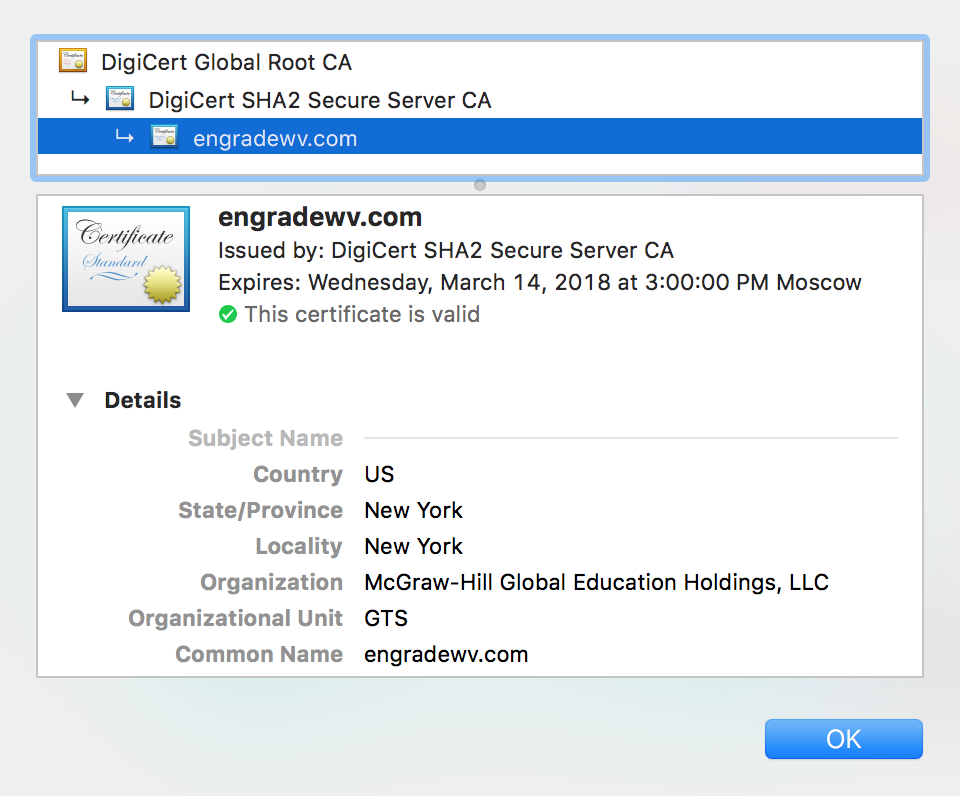
Logging in to Engrade WV
- Make sure you are logging in from a secure computer. Your data could be compromised if you submit your personal data on a computer which is not secure.
- Open your browser
- Navigate to engradewv.com
- Type your user name into Username field
- Type your password into Password field
- Click on “LOG IN” button to proceed
- Once logged in you will be able to navigate through Engrade WV features which you have access to
Useful URLs
- https://engradewv.com/ – Engrade WV portal home page
- https://support.engrade.com/hc/en-us/requests/new – Engrade support page for issues related to login, product, and report card questions.
- https://engradewv.com/user/lost.php – Engrade WV lost password page
- Engrade System Status – page showing current status of Engrade systems
- Engrade WV – Teacher Report Card Training – Great video on how to use engradewv.com features